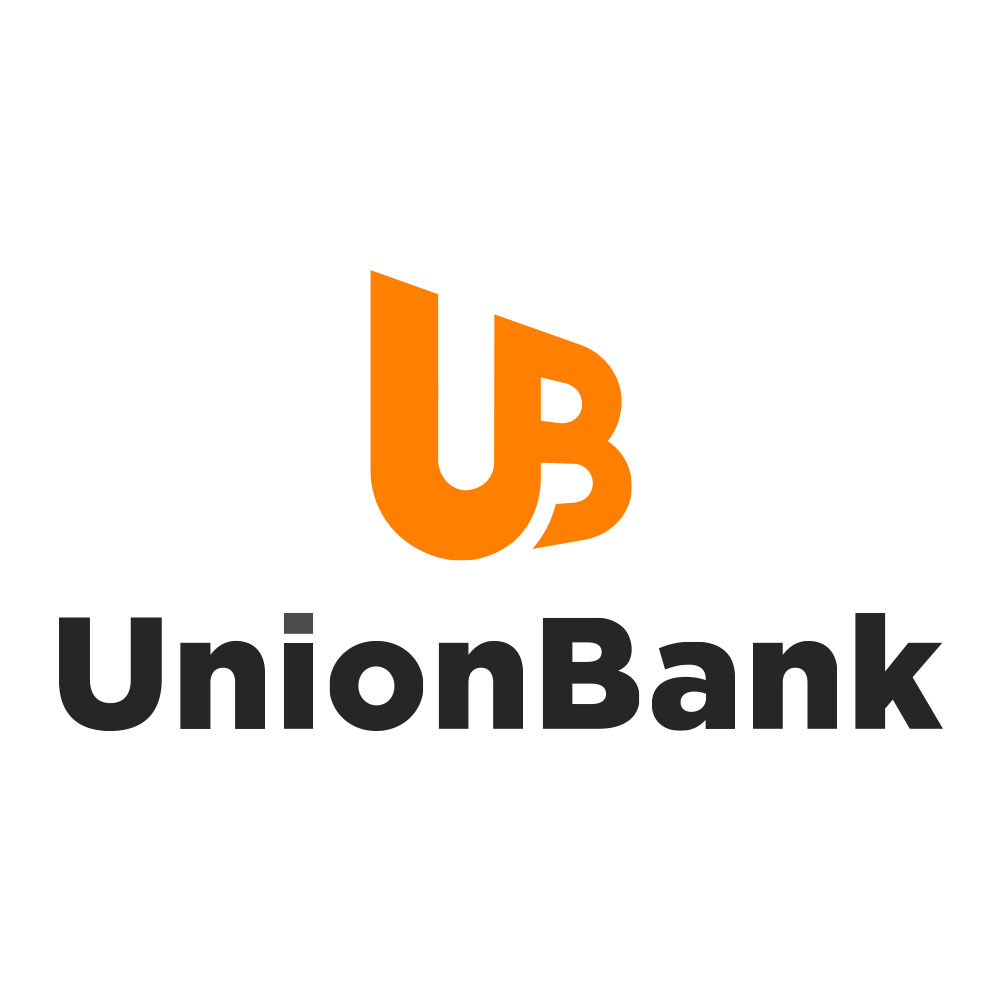
Step-by-step guide for bank transfer via Union Bank website:
1. Click Union Bank Online and log in to your account.
2. Select “TRANSFER FUNDS” from the menu on the left and click on “TO ANOTHER UNIONBANK ACCOUNT”.
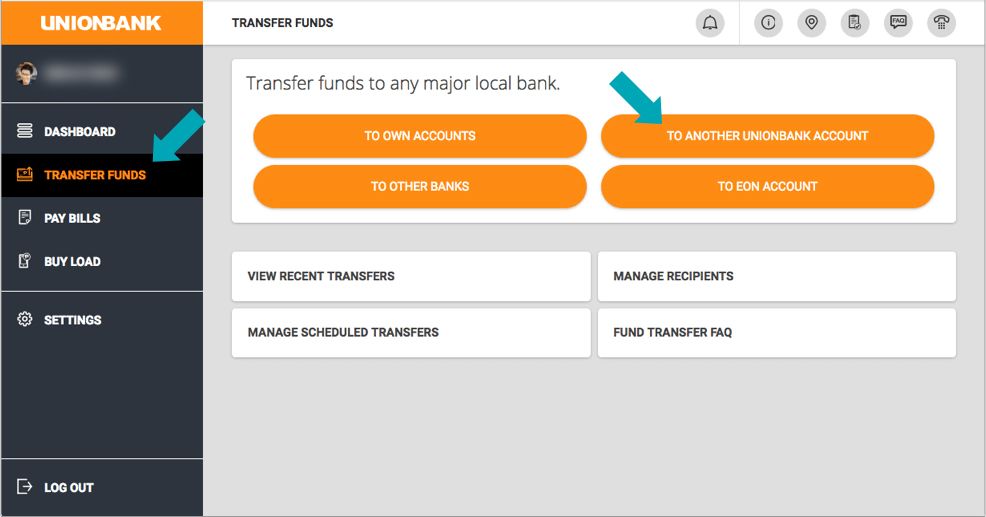
3. Select the source account you want to transfer from.
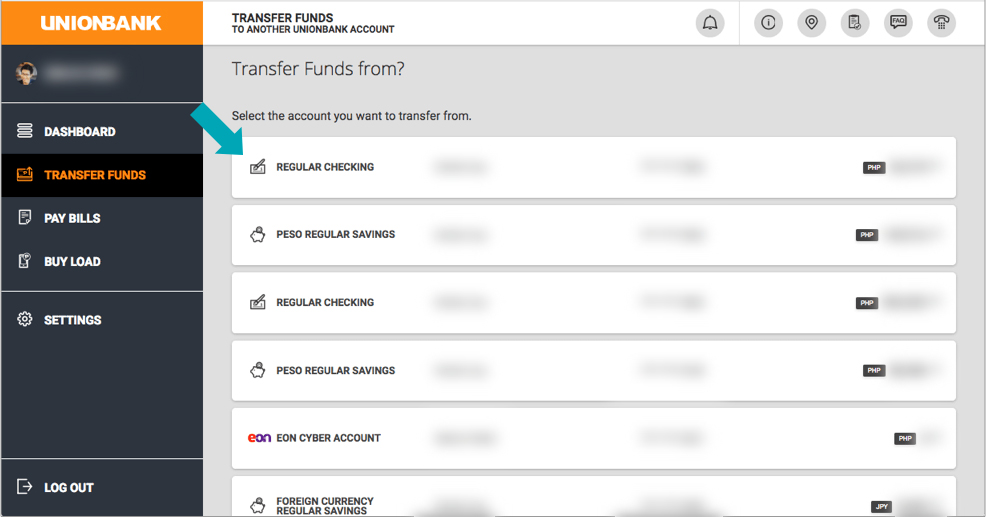
4. Enter the recipient’s account number you’re giving to.


Peso Savings Acct.
000010115456
5. Key in the amount you’re giving.
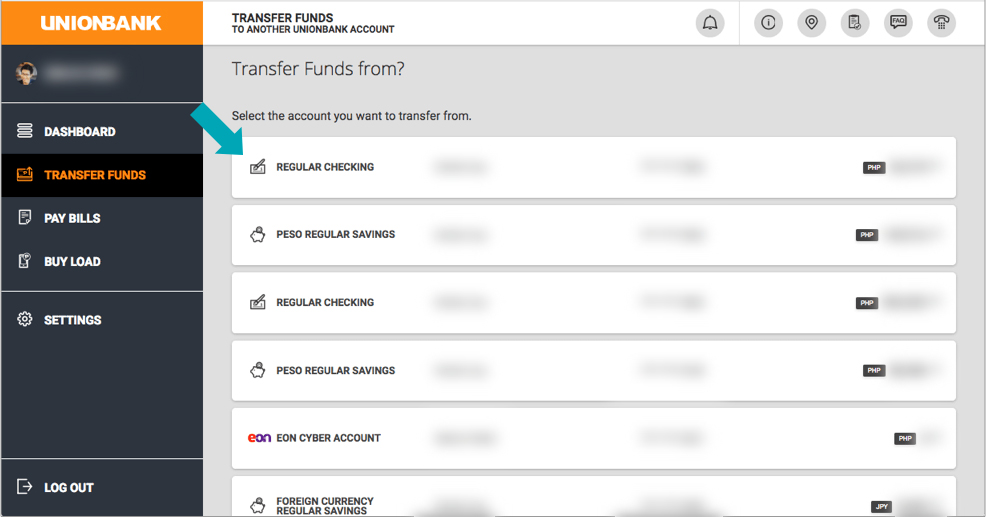
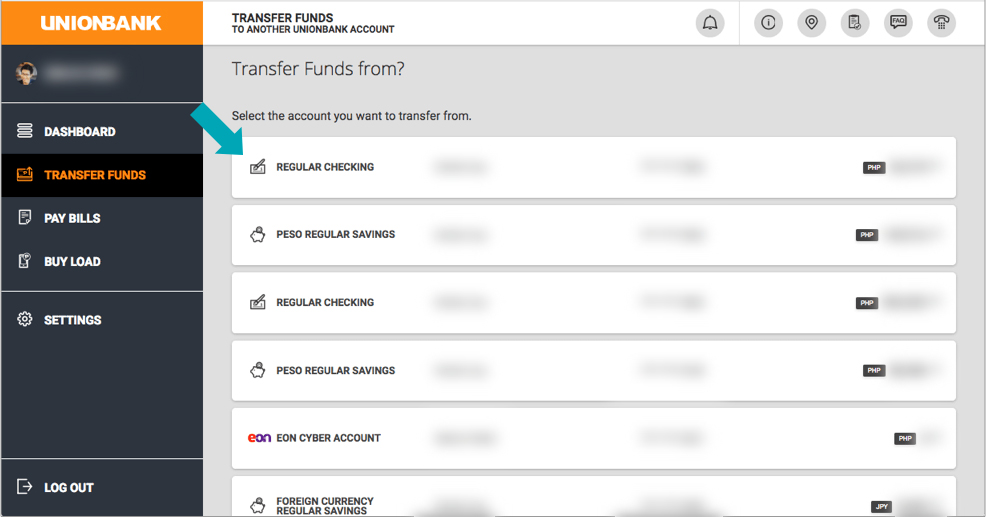
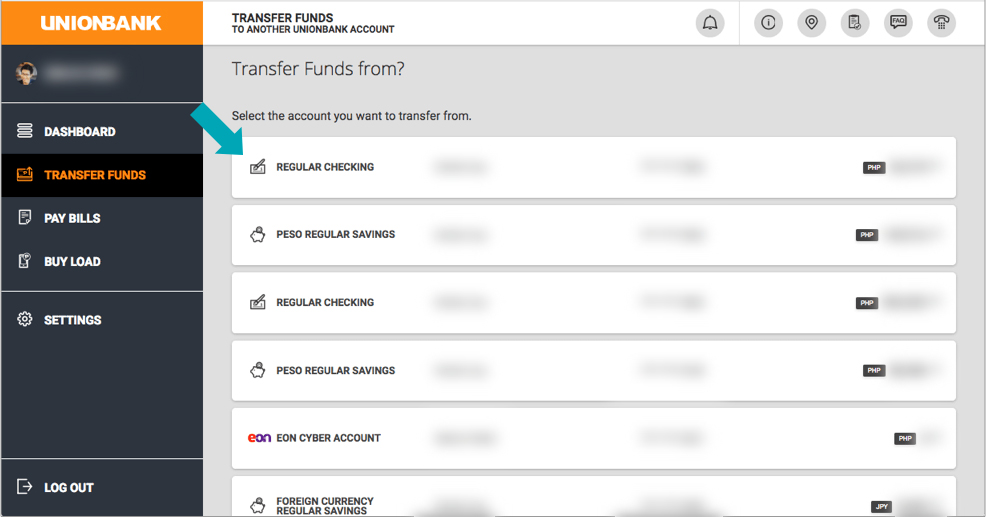
6. Confirm the details of your transaction. Click “Transfer”.
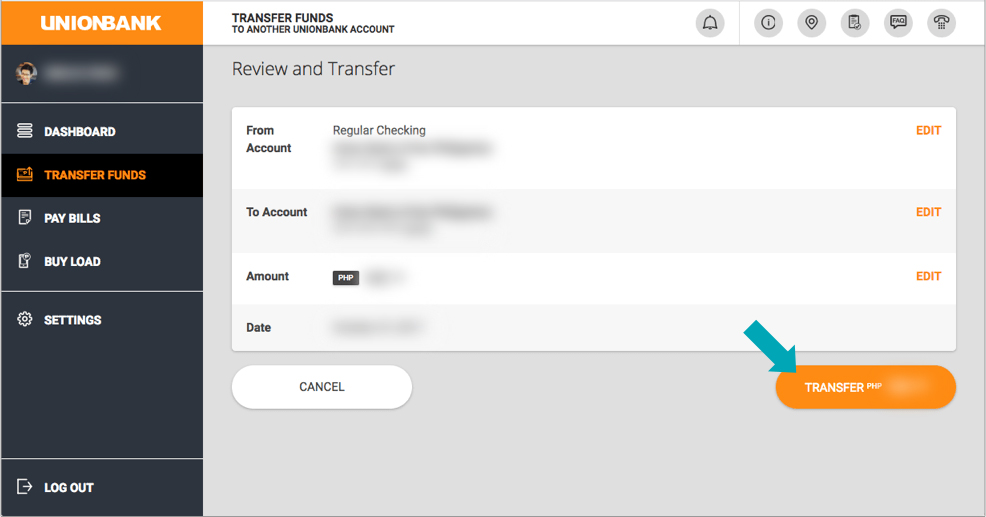
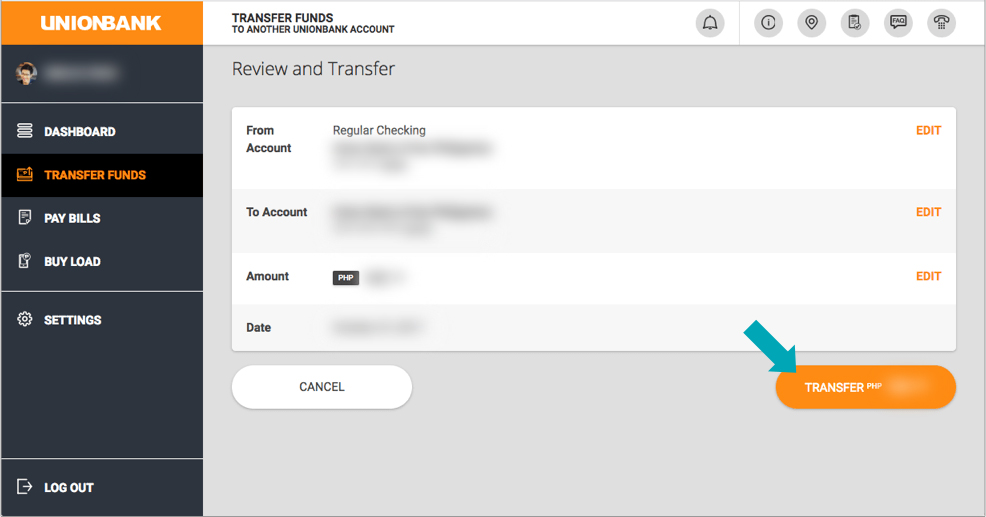
7. After submitting, kindly close this tab and proceed to Step 3.

