
Step-by-step guide for bank transfer via Metrobank Mobile App:
1. Log in to Metrobank Mobile App.
2. Tap on the account you’re giving from.
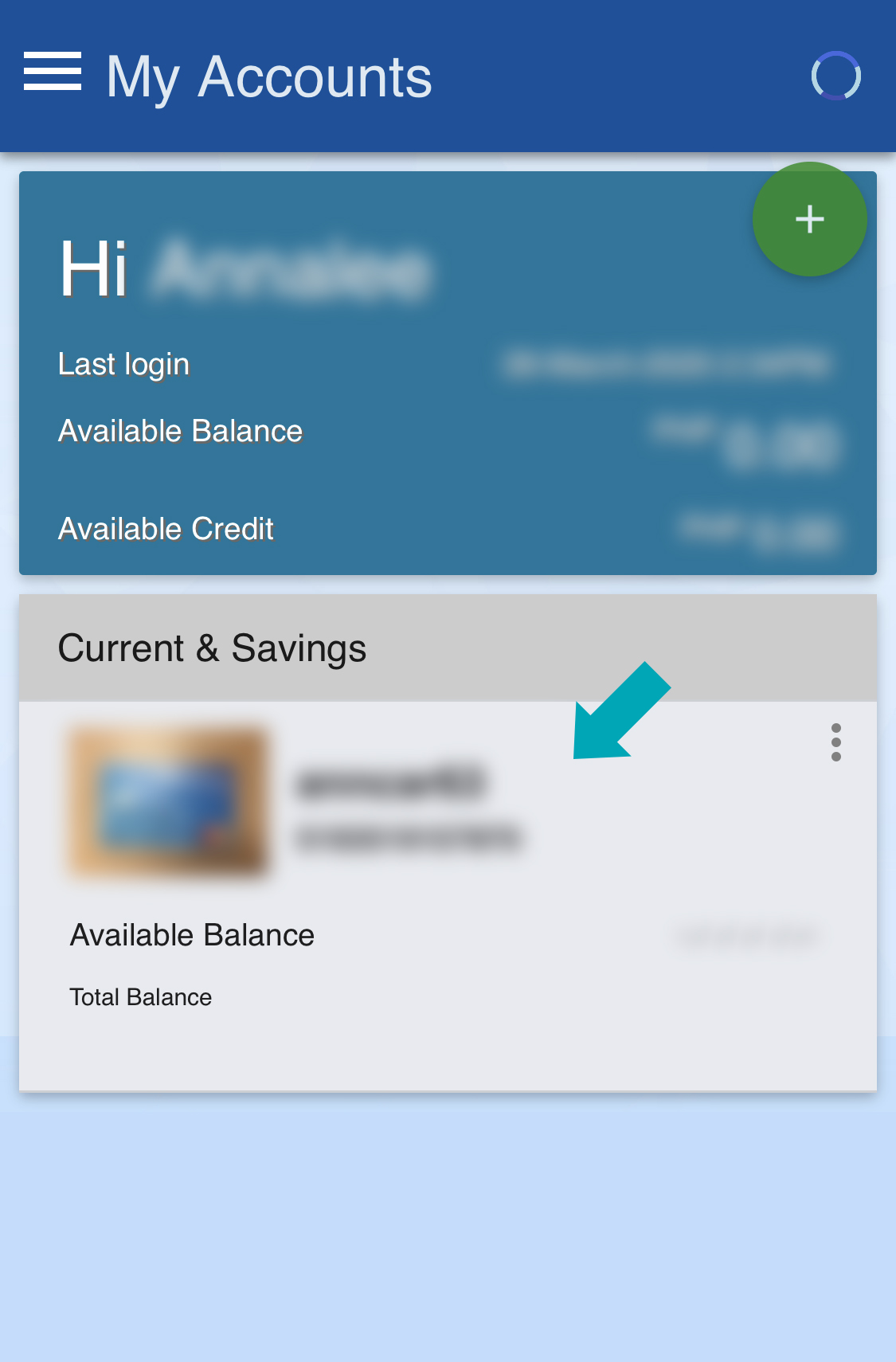
3. Select “Transfer to Mobile/Account”.
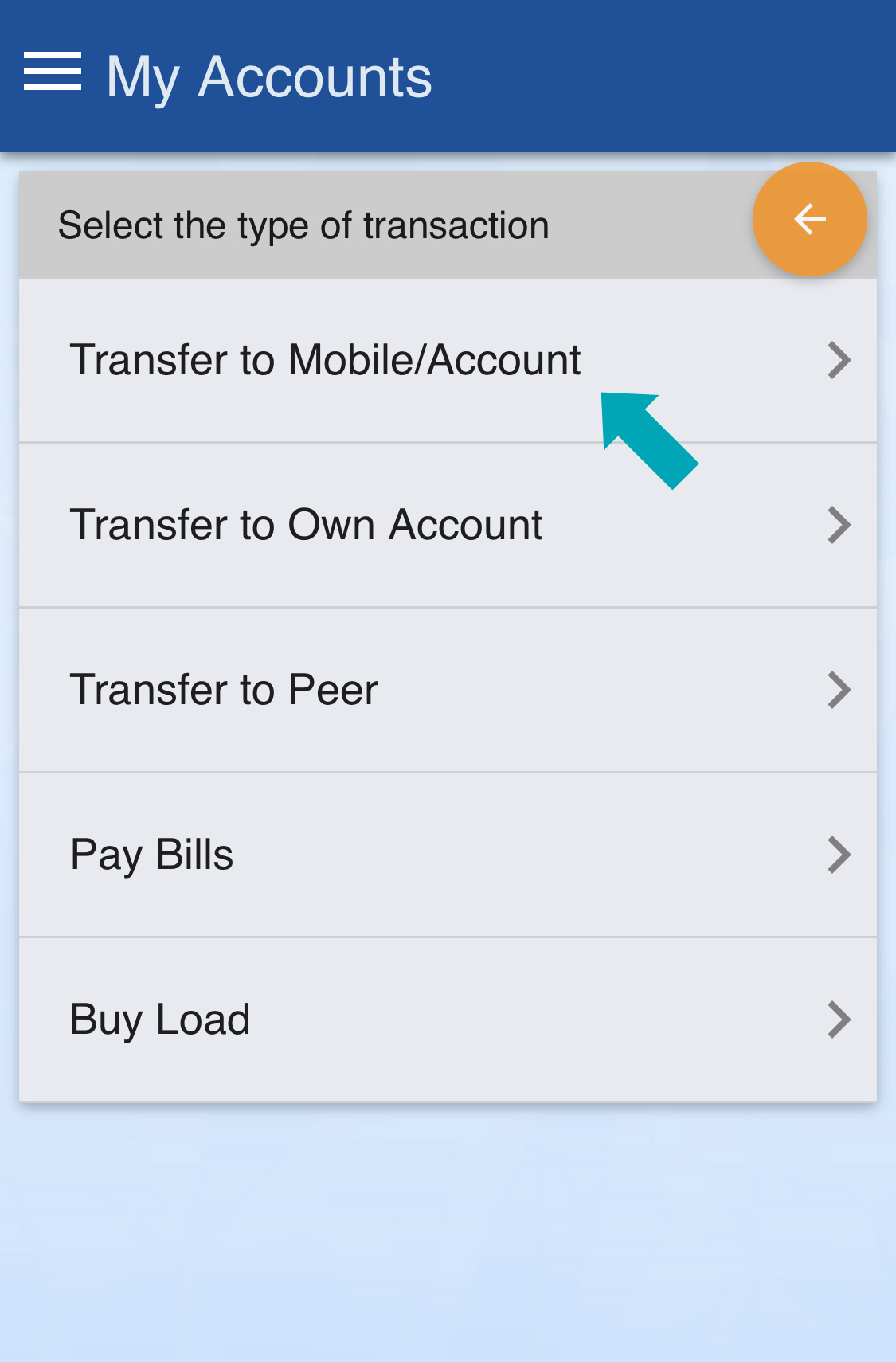
4. Enter the account number and the amount you’re giving in the fields provided. Tap “Next” after.

Peso Savings Acct.
272-7-27251169-8
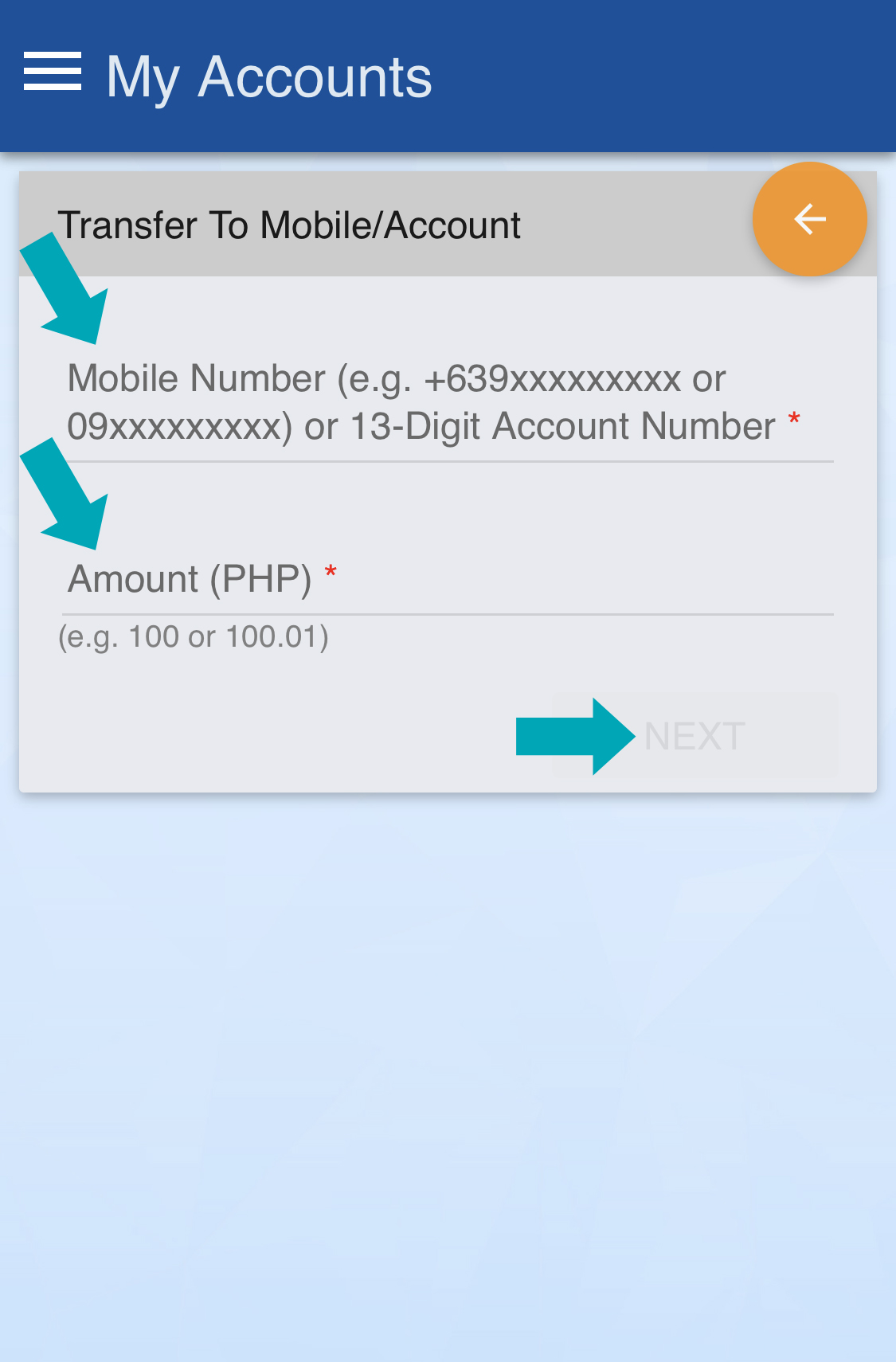
5. Confirm the details of your transaction. Click on “Submit”.
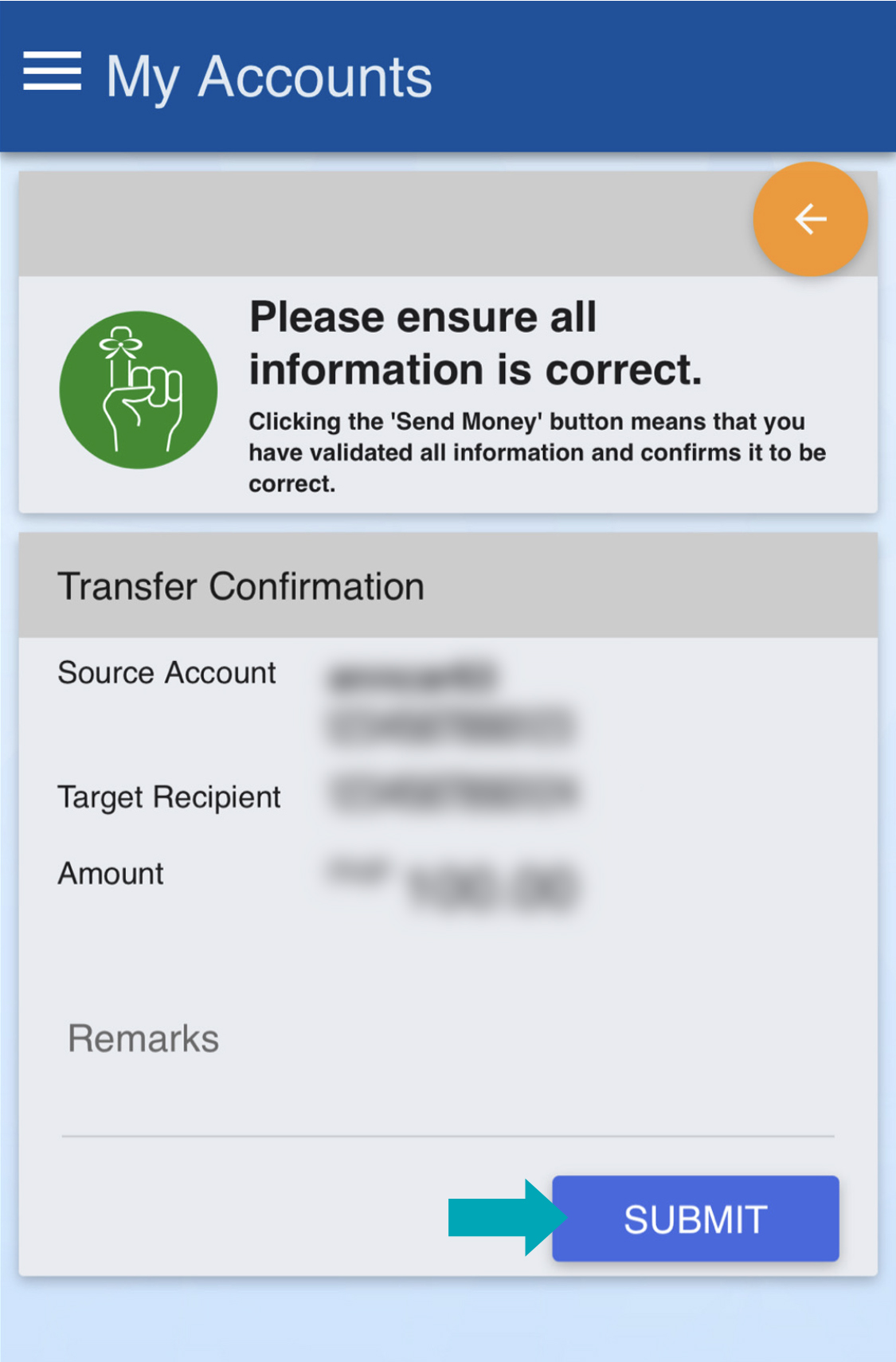
6. After submitting, kindly close this tab and proceed to Step 3.

