
Step-by-step guide for bank transfer via PSBank Mobile App:
1. Log in to your account.
2. Tap on “CREATE A TRANSACTION”.
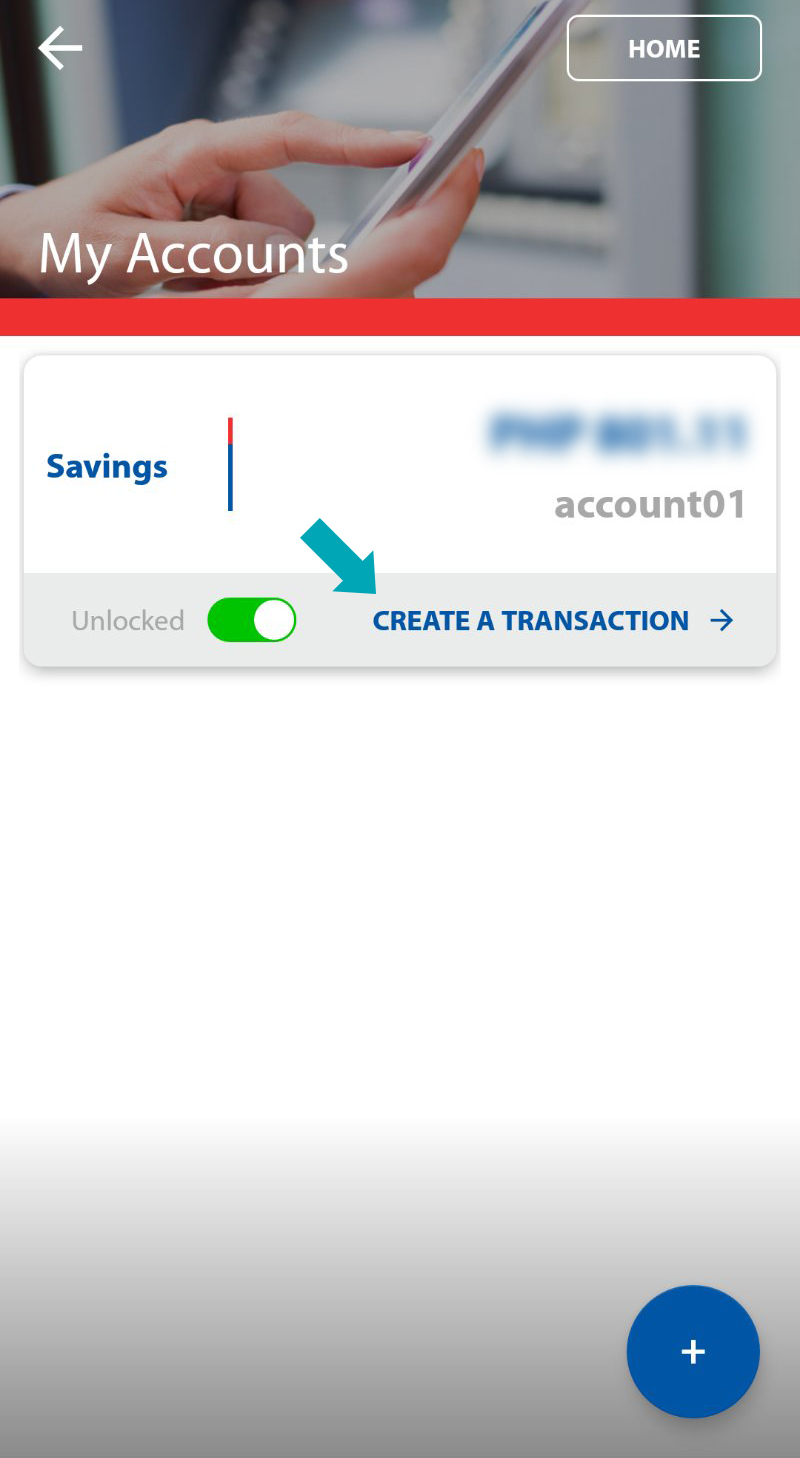
3. Select “FUND TRANSFER”.
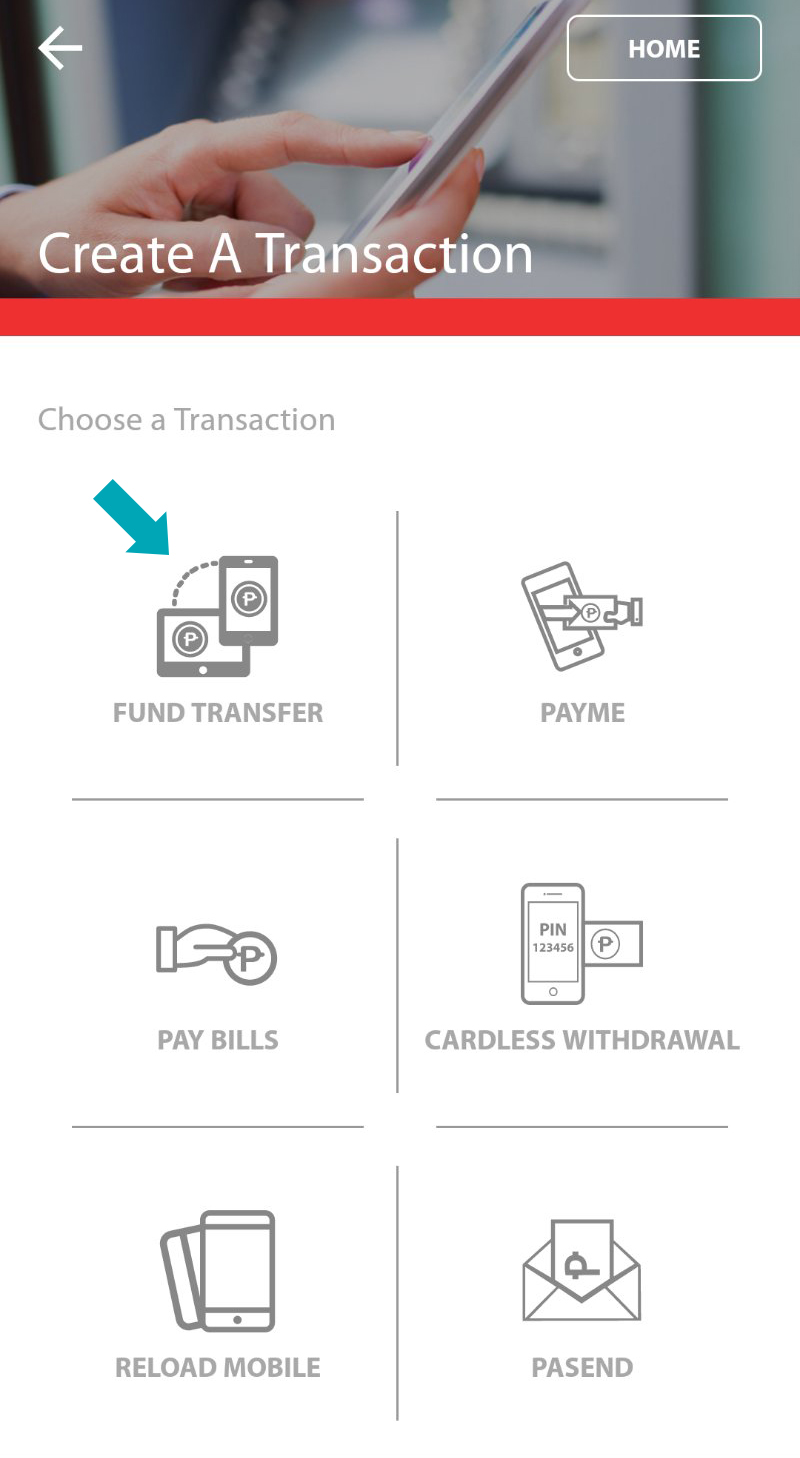
4. Tap on “TRANSFER TO UNENROLLED”.
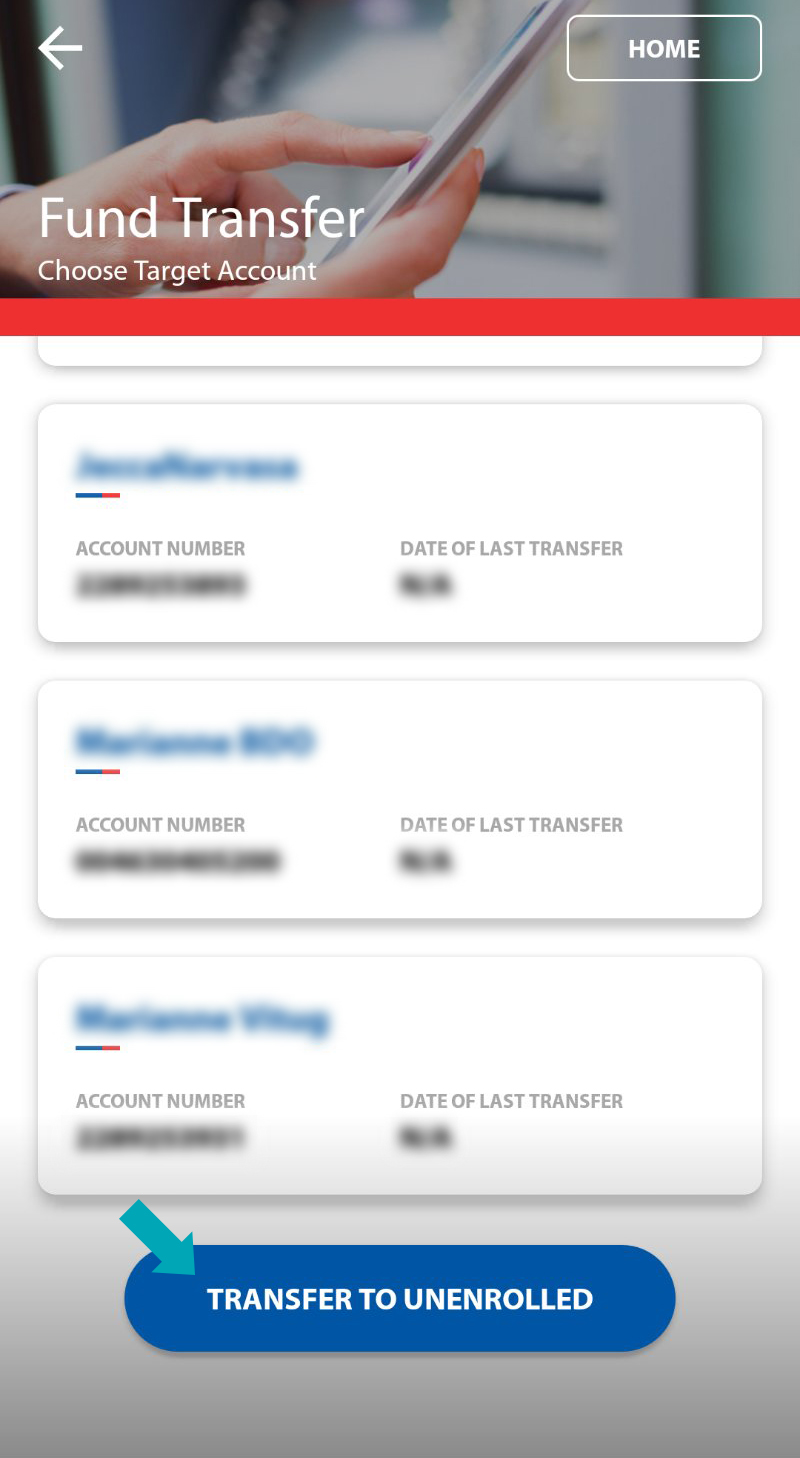
5. Select the source account. Under “Choose Target Account”, select “PS Bank” and enter the recipient’s account number. Tap on “Proceed”.

Peso Savings Acct.
103-33200061-6
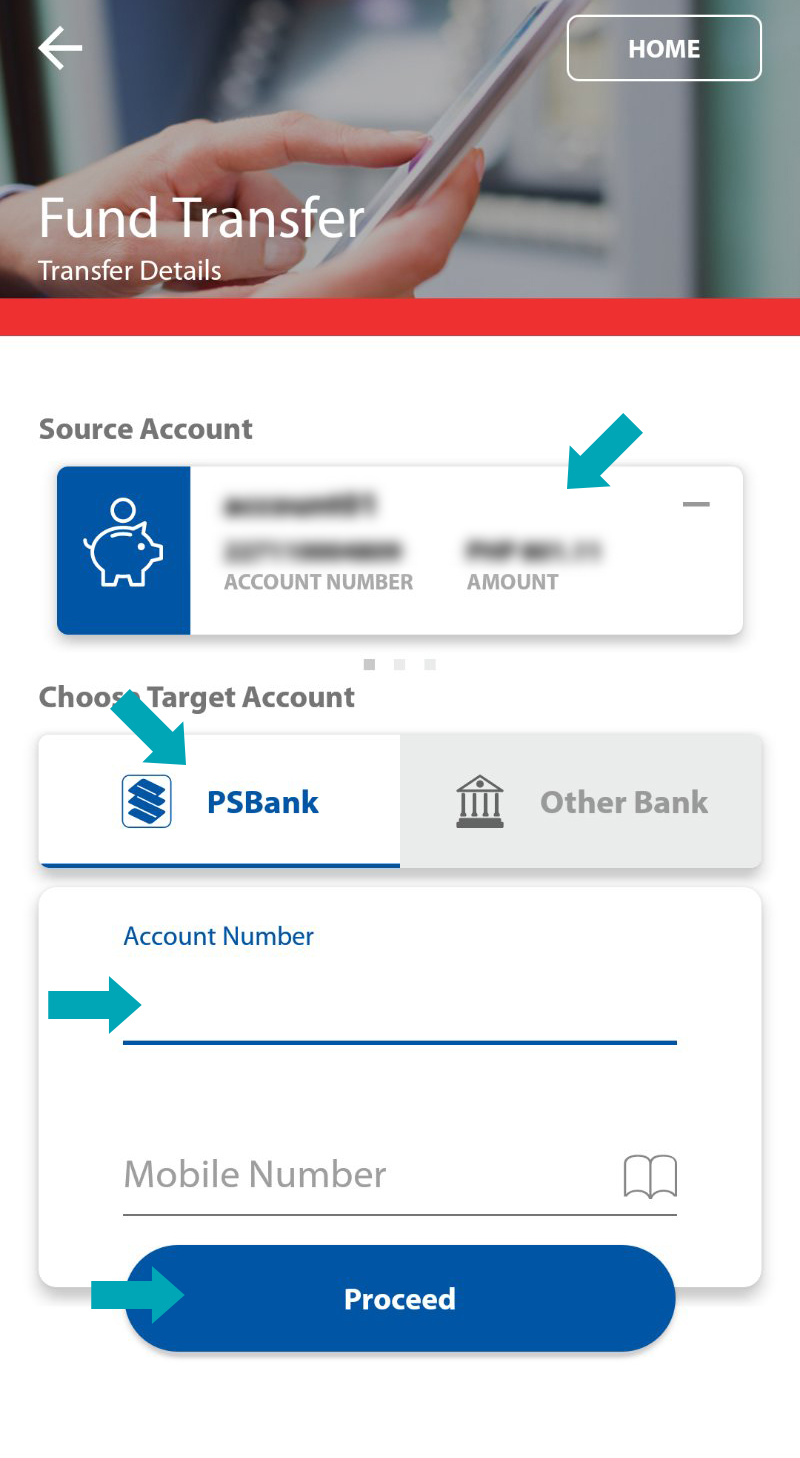
6. Under “Transfer Details”, enter the amount you’re giving and fill in your remarks (e.g. Tithes). Tap on “Proceed”.
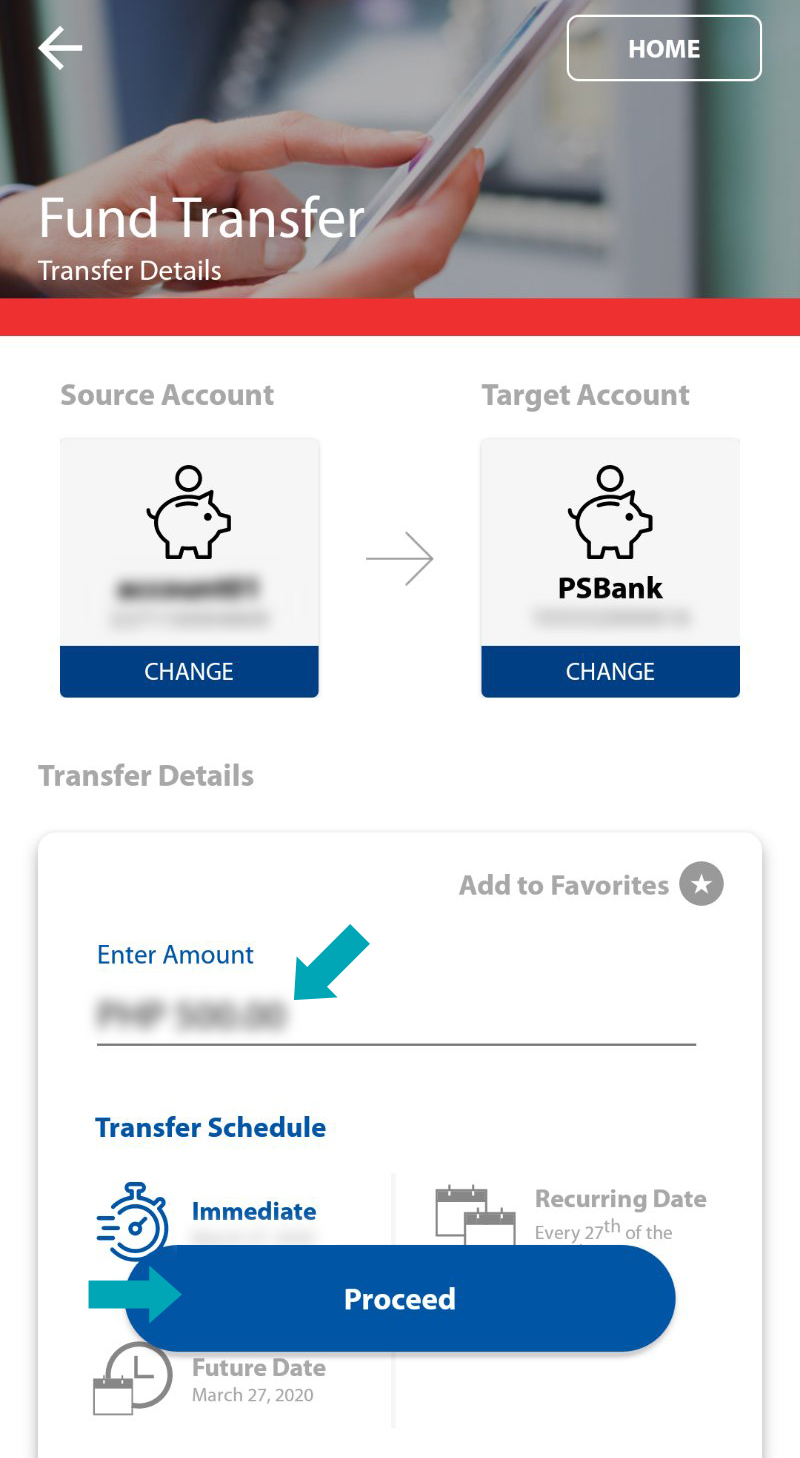
7. Confirm the details of your transaction. A mobile Key or One-Time Pin (OTP) will be sent to your registered mobile number. Enter your Mobile Key or One-Time Pin (OTP) then select “Submit”. Please do not share your OTP to anyone.
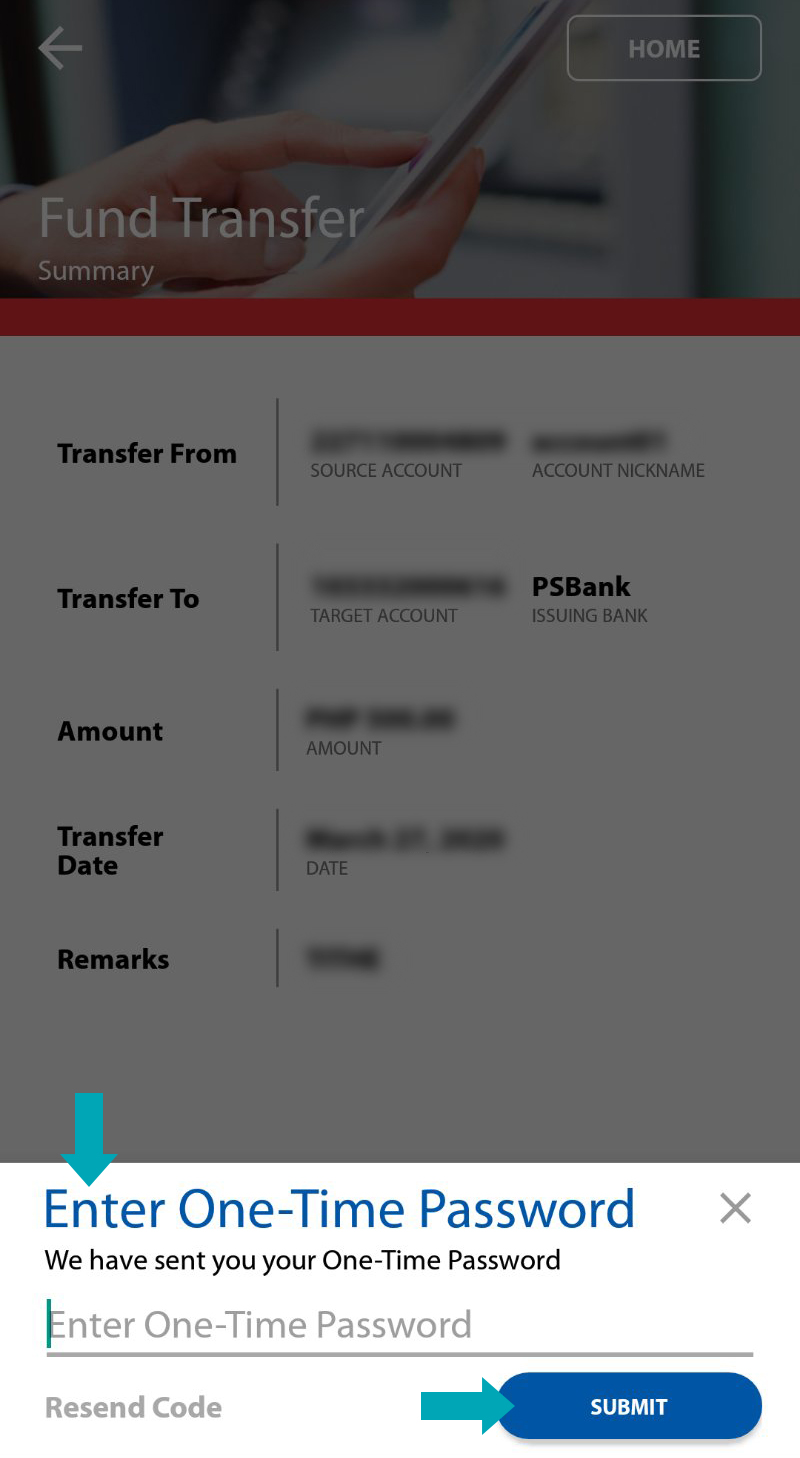
8. After submitting, kindly close this tab and proceed to Step 3.

